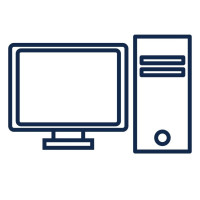Widget Examples
Below are some examples of the widgets you can add to your site.
Add starred files to your site using the “My Starred Files” widget:
Download:
Display your group’s events with the “My Events” widget:
Upcoming:
-
Jul
16

Drop-In Tour: Proscenium and Light Art
Time: 12:30pm—1:30pmJoin us for a special exploration of Stephen Antonakos: Proscenium and From Your Collection: Light Art, two exhibitions that engage with light as a powerful artistic medium.
-
Jul
16

Wellness Wednesday: Meditative Drawing (July)
Time: 1:30pmEase into a quiet moment of creativity. Slow down, set aside your screens, and find your zen in the museum’s galleries through meditative drawing.
Meditative drawing begins following the Drop-In Tour for Stephen Antonakos: Proscenium and From Your Collection: Light Art
Display your group’s stories with the “My News” widget:
News:
Add Question and Answers to the page with the “Q & A” widget:
- <div class="faq"> <div class="question"> <a href="/live/blurbs/1281-can-i-be-mandated-to-use-eap">Can I be mandated to use EAP?</a> </div> <div class="answer truncate"> <p> The use of EAP is voluntary. A supervisor may recommend EAP to an employee, but it is ultimately the employee’s decision whether or not to contact EAP.</p> <a class="more" href="#">keep reading <span class="lw_sr_only">FAQ</span>»</a> </div> </div>
- <div class="faq"> <div class="question"> <a href="/live/blurbs/1590-how-should-i-choose-a-senior-capstone">How should I choose a senior capstone?</a> </div> <div class="answer truncate"> <p> You should make an appointment with your advisor to help select the most appropriate senior capstone course for your interests.</p> <a class="more" href="#">keep reading <span class="lw_sr_only">FAQ</span>»</a> </div> </div>
- <div class="faq"> <div class="question"> <a href="/live/blurbs/3071-what-are-the-goals-of-the-mentorship-programs">What are the goals of the mentorship programs?</a> </div> <div class="answer truncate"> <p> The mentor-mentee relationship is about career professionals offering friendly guidance and encouragement to an up-and-coming generation. It’s based on mutual respect and openness. It’s a two-way street — mentors often say they learn as much as they teach while making a difference in the lives of young professionals.</p> <a class="more" href="#">keep reading <span class="lw_sr_only">FAQ</span>»</a> </div> </div>
- <div class="faq"> <div class="question"> <a href="/live/blurbs/826-how-many-credits-should-i-take">How many credits should I take?</a> </div> <div class="answer truncate"> <p> Students can attend Purchase College on a full-time or part-time basis (which can change from semester to semester). Your academic advisor will assist you in determining the best credit load for you.</p> <a class="more" href="#">keep reading <span class="lw_sr_only">FAQ</span>»</a> </div> </div>
- <div class="faq"> <div class="question"> <a href="/live/blurbs/2309-is-the-college-building-the-senior-living">Is the college building the senior living community?</a> </div> <div class="answer truncate"> <p> No! The college formed a non profit, 501c3 called Purchase Senior Learning Community Inc. (PSLC) to build the community. No college resources are being used—all funding is provided by tax exempt bonds that are issued by Westchester County’s Local Development Corporation. PSLC is working with a group of consultants—and most closely with a company called Life Care Services—that is guiding the development of the community. Life Care Services has developed and currently operates 140 retirement communities nationwide and will be operate Broadview once it is open. Other consultants include an investment bank, architect, landscape architect, engineers, and advertising and public relations companies.</p> <a class="more" href="#">keep reading <span class="lw_sr_only">FAQ</span>»</a> </div> </div>
- <div class="faq"> <div class="question"> <a href="/live/blurbs/2754-do-i-have-to-meet-with-someone-from-the-benefits">Do I have to meet with someone from the Benefits Office when I am ready to retire?</a> </div> <div class="answer truncate"> <p> Yes, you must call the Benefits Office at <a href="tel:+19142516448">(914) 251-6448</a> to make an appointment.</p> <p> At your appointment, you will receive information and instructions about your retiree benefits as well as the required forms that <strong>must</strong> be completed in order to continue your health insurance /prescription drug benefits in retirement.</p> <a class="more" href="#">keep reading <span class="lw_sr_only">FAQ</span>»</a> </div> </div>
- <div class="faq"> <div class="question"> <a href="/live/blurbs/1687-what-kinds-of-scholarship-opportunities-are">What kinds of scholarship opportunities are available?</a> </div> <div class="answer truncate"> <p> We have talent based scholarships available for fall applicants. All students will be considered automatically based on their live audition. No separate application is necessary.</p> <p> Fall applicants will be notified between March/April. We do not have scholarships available for spring applicants.</p> <p> Last year, 30% of our students received talent based scholarships directly from the Conservatory of Music.</p> <p> Additionally, New York Residents may be eligible for the <a href="http://www.purchase.edu/excelsior" target="_blank" rel="noopener noreferrer">Excelsior Scholarship</a>.</p> <a class="more" href="#">keep reading <span class="lw_sr_only">FAQ</span>»</a> </div> </div>
- <div class="faq"> <div class="question"> <a href="/live/blurbs/1176-what-is-eap">What is EAP?</a> </div> <div class="answer truncate"> <p> EAP is a joint labor labor/management program that provides confidential assistance to employees who are be experiencing difficulties that may be effecting their work performance or who may be looking for help in any multitude of arenas.</p> <a class="more" href="#">keep reading <span class="lw_sr_only">FAQ</span>»</a> </div> </div>
- <div class="faq"> <div class="question"> <a href="/live/blurbs/2979-how-long-does-my-direct-deposit-information-stay">How long does my Direct Deposit information stay active?</a> </div> <div class="answer truncate"> <p> If you have been off payroll for <strong>two (2) consecutive payroll periods</strong>, you will be required to reactivate your direct deposit by submitting an electronic Direct Deposit Reactivation Form within the <a href="https://apps.purchase.edu/HRETS">Human Resources Employee Tracking System (HRETS)</a>. Once you access HRETS, you’ll need to access your Employee Data Sheet (EDS). Within the EDS/HR Documents tab you can complete and submit an electronic <strong>Direct Deposit Reactivation Form</strong>.</p> <p> Please note that If you changed banks or accounts during the time you were off payroll you are <strong>required</strong> to submit a new Direct Deposit Form <strong>AND</strong> either a voided check or verification form from your financial institution. <strong>Without this supporting documentation, your direct deposit cannot be setup.</strong></p> <a class="more" href="#">keep reading <span class="lw_sr_only">FAQ</span>»</a> </div> </div>
- <div class="faq"> <div class="question"> <a href="/live/blurbs/1398-how-do-i-print-in-black-and-white-from-a-color">How do I print in black and white from a color printer?</a> </div> <div class="answer truncate"> <div id="" class="s-la-box-content clearfix"> <div class="s-la-faq-answer"><p> All lab color printers can print in both color and black & white. </p><p><strong>But wait! There’s a trick: Y</strong><strong>ou must first make sure your document is set to print in black & white under “Printer Properties.”</strong> <strong> </strong></p><p> Follow the steps below to make sure you are charged at the black & white rate and not the higher, color printing rate (the color printers default to the color rate). </p><p> **The name and location of “Printer Properties” or “Printer Options” may differ depending on what software application you are printing from. When in doubt, look for terms like “printer properties,” “options,” or “features.” </p>See detailed instructions on the <a href="https://purchase.sharepoint.com/CTS/Knowledge%20Base%20External/Printing%20in%20Black%20and%20White%20From%20a%20Color%20Printer.aspx" target="_blank" rel="noopener">Print in Black and White or Color</a> page. </div> </div> <a class="more" href="#">keep reading <span class="lw_sr_only">FAQ</span>»</a> </div> </div>
- <div class="faq"> <div class="question"> <a href="/live/blurbs/1667-whats-the-difference-between-studio-composition">What’s the difference between studio composition and classical composition?</a> </div> <div class="answer truncate"> <p> Generally speaking:</p> <p><a href="/academics/classical-composition/" target="_blank" rel="noopener">Classical Composition</a> is rooted in the tradition of western classical music that developed through the baroque, classical, and romantic eras into more contemporary and diverse cultural styles in the 20<sup>th</sup> century. Classical composition students study classical theory, counterpoint, orchestration, analysis and keyboard skills. Students in this program generally compose music for live performances for an audience in a recital hall, and music for films. Score based music notation is central to the Classical Composition method. </p> <p><a href="/academics/studio-composition/" target="_blank" rel="noopener">Studio Composition</a> is rooted in the tradition of popular music songwriting and the composition of music for commercial production, recordings, film, media, and pop/rock style concerts. Students in this program generally compose music that is produced and recorded in a studio, sometimes using live musicians, and sometimes using virtual instruments and music production software.</p> <p> There is some cross-over between the two programs, which is consistent with the intersection of these styles in contemporary musical culture.</p> <a class="more" href="#">keep reading <span class="lw_sr_only">FAQ</span>»</a> </div> </div>
- <div class="faq"> <div class="question"> <a href="/live/blurbs/1423-what-is-print-allocation-how-do-i-add-points-to-my">What is print allocation? How do I add points to my CTS print point allocation?</a> </div> <div class="answer truncate"> <ol> <li>Please create a work request through the <a href="http://www.purchase.edu/wot/cts" target="_blank" rel="noopener noreferrer">CTS Work Order System</a>. Choose problem type Print Allocation. </li> <li>Type “Print Allocation Increase” as the subject line. </li> <li>In the body of the work request, specify an amount to be added. You will receive 100 points per dollar of increase requested. </li> <li>The amount in points will be added to your print allocation in the Print Management System and in dollars to your semester bill. </li> <li>You can pay in person at Student Financial Services or online through the <a href="https://ssb.purchase.edu/ssomanager/c/SSB" target="_blank" rel="noopener">MyHeliotrope</a> application on the <a href="http://www.purchase.edu/portal">student portal page</a>. Exact location in MyHeliotrope is Student > Student Accounts > Payment Center. </li> <li>If you need to borrow audio/visual equipment from CTS, please pay as soon as possible. The work order system will not allow you to submit a request if there is a charge on your student bill. </li> <li>Please inform Student Financial Services or CTS once the payment has been made so we can apply the money to the proper place. </li> </ol> <p><strong>Requesting Increase in Print Balance:</strong><br/> The PSGA is in agreement with CTS that additional printing allocations should not be granted automatically, and that students who exceed their allocation must pay for additional print privileges if they are needed. Please see the full <a href="https://purchase.sharepoint.com/CTS/Knowledge%20Base%20External/Print%20Management.aspx" target="_blank" rel="noopener">Print Management Policy</a></p> <p> Students can pay online (through the <a href="https://ssb.purchase.edu/ssomanager/c/SSB" target="_blank" rel="noopener">MyHeliotrope</a> link on the <a href="http://www.purchase.edu/portal">student portal page</a>) for additional print allocations. You only need to create a Work Request through the <a href="http://www.purchase.edu/wot/cts" target="_blank" rel="noopener noreferrer">CTS Work Order System</a> indicating the amount of the increase. The amount will then be added to the PaperCut Printing System as well as your semester bill, and you can go ahead and pay online via credit card. The area in myHeliotrope to go to is Student > Student Account > Payment Center. Please let Student Financial Services or CTS know once payment is made so the money can be applied to the right account. Keep in mind that you cannot rent audio/visual equipment from CTS until the payment is made.</p> <p> Please note that the print allocation for the School of Art & Design is treated as a separate entity. To increase your VA print account, all requests must be made to:</p> <p> Jerzy Klebieko, BFA<br/> Instructional Technology Manager<br/> Room 1004 | Ext. 6799</p> <a class="more" href="#">keep reading <span class="lw_sr_only">FAQ</span>»</a> </div> </div>
- <div class="faq"> <div class="question"> <a href="/live/blurbs/1696-do-i-need-to-take-the-gre">Do I need to take the GRE?</a> </div> <div class="answer truncate"> <p> No.</p> <a class="more" href="#">keep reading <span class="lw_sr_only">FAQ</span>»</a> </div> </div>
- <div class="faq"> <div class="question"> <a href="/live/blurbs/1168-how-do-i-put-materials-on-physical-reserve-at-the">How do I put materials on physical reserve at the Library for students to access?</a> </div> <div class="answer truncate"> <p> For policy details and complete directions on how to place library materials on physical reserve, please see <a href="/library/services/course-reserves/" target="_blank" rel="noopener noreferrer">Course Reserves</a>.</p> <p> Direct link to this <a href="/live/blurbs/1168-how-can-i-put-materials-on-physical-reserve-at-the" target="_blank" rel="noopener noreferrer">FAQ on Reserves</a>.</p> <a class="more" href="#">keep reading <span class="lw_sr_only">FAQ</span>»</a> </div> </div>
- <div class="faq"> <div class="question"> <a href="/live/blurbs/3142-what-is-the-broadview-speakers-bureau">What is the Broadview Speakers Bureau?</a> </div> <div class="answer truncate"> <p> Within the Broadview community resides a great many accomplished professionals, including artists, doctors, lawyers, midwives, and clinicians. Many of them provide their expertise by lecturing, speaking at conferences, or as panelists within their areas of practice...</p> <p> The Broadview Speakers Bureau is a resource for the campus community to offer their insight, knowledge, and experience to Purchase College courses, Purchase College Clubs, Purchase College events, and more.</p> <a class="more" href="#">keep reading <span class="lw_sr_only">FAQ</span>»</a> </div> </div>
Feature a single student from your group with “Starred Student” widget:
- <div class="student-profile-card" style="background-image:url('/live/image/gid/49/width/400/height/265/crop/1/src_region/0,128,2133,2259/23397_Sanise_edit_one_.rev.1676040349.jpg')"><a class="link" href="/live/profiles/6014-sanise-lebron"></a><div class="text"><h2 class="title">Sanise Lebron</h2><span class="subtitle">Acting, Class of 2023</span></div></div>
- <div class="student-profile-card" style="background-image:url('/live/image/gid/59/width/400/height/265/crop/1/src_region/0,0,2268,3024/21847_IMG-9366.rev.1662670097.JPG')"><a class="link" href="/live/profiles/5337-"></a><div class="text"><h2 class="title">Aniya Russell ’23</h2><span class="subtitle">Studio Production, Class of 2023</span></div></div>
- <div class="student-profile-card" style="background-image:url('/live/image/gid/7/width/400/height/265/crop/1/src_region/0,76,2133,2208/29576_vqzVQbxA.rev.1744908119.jpg')"><a class="link" href="/live/profiles/7992-morgan-rotman"></a><div class="text"><h2 class="title">Morgan Rotman</h2><span class="subtitle">, Class of </span></div></div>
- <div class="student-profile-card" style="background-image:url('/live/image/gid/53/width/400/height/265/crop/1/src_region/0,0,1080,1125/23565_Screenshot_20230224_141519_Instagram.rev.1677268900.jpg')"><a class="link" href="/live/profiles/6041-"></a><div class="text"><h2 class="title">Jade Anderson ’23</h2><span class="subtitle">Painting and Drawing and Psychology, minor in Art History, Class of 2023</span></div></div>
- <div class="student-profile-card" style="background-image:url('/live/image/gid/66/width/400/height/265/crop/1/src_region/0,46,1168,1215/22358_IMG_5494.rev.1665597372.jpg')"><a class="link" href="/live/profiles/5540-samantha-deturris-24"></a><div class="text"><h2 class="title">Samantha DeTurris ’24</h2><span class="subtitle">Environmental Studies, Class of 2024</span></div></div>
- <div class="student-profile-card" style="background-image:url('/live/image/gid/7/width/400/height/265/crop/1/src_region/212,0,1064,852/17989_messages_0.rev.1619654164.jpg')"><a class="link" href="/live/profiles/4413-hannah-eckert"></a><div class="text"><h2 class="title">Hannah Eckert</h2><span class="subtitle">, Class of </span></div></div>
- <div class="student-profile-card" style="background-image:url('/live/image/gid/20/width/400/height/265/crop/1/src_region/0,0,1024,1020/24770_Fernando.rev.1693403855.jpg')"><a class="link" href="/live/profiles/6329-"></a><div class="text"><h2 class="title">Fernando Coronado</h2><span class="subtitle">English and Global Literatures , Class of 2023</span></div></div>
- <div class="student-profile-card" style="background-image:url('/live/image/gid/152/width/400/height/265/crop/1/src_region/0,0,538,482/18097_L._Wilson.rev.1620251866.png')"><a class="link" href="/live/profiles/4529-laila-wilson"></a><div class="text"><h2 class="title">Laila Wilson</h2><span class="subtitle">, Class of 2022</span></div></div>
- <div class="student-profile-card" style="background-image:url('/live/image/gid/20/width/400/height/265/crop/1/src_region/0,15,122,137/24511_Milen.rev.1689712027.jpg')"><a class="link" href="/live/profiles/6328-"></a><div class="text"><h2 class="title">Milen Paulose</h2><span class="subtitle">English and Global Literatures, Class of 2023</span></div></div>
- <div class="student-profile-card" style="background-image:url('/live/image/gid/63/width/400/height/265/crop/1/src_region/20,20,264,264/25689_Picture1.rev.1706123145.jpg')"><a class="link" href="/live/profiles/6698-anabela-taveira-25"></a><div class="text"><h2 class="title">Anabela Taveira ’25</h2><span class="subtitle">Biology, Class of 2025</span></div></div>
- <div class="student-profile-card" style="background-image:url('/live/image/gid/63/width/400/height/265/crop/1/src_region/227,62,965,799/21955_bsc_cellculture.rev.1662990911.jpg')"><a class="link" href="/live/profiles/5414-"></a><div class="text"><h2 class="title">Mackenzie Sky ’23</h2><span class="subtitle">Biology (cellular/molecular biology), Chemistry minor, Class of 2023</span></div></div>
- <div class="student-profile-card" style="background-image:url('/live/image/gid/7/width/400/height/265/crop/1/src_region/0,36,1242,1279/24970_Ndeye_Headshot.rev.1694696397.jpg')"><a class="link" href="/live/profiles/6011-ndeye-niang"></a><div class="text"><h2 class="title">Ndeye Daro Niang</h2><span class="subtitle">Acting, Class of 2023</span></div></div>
- <div class="student-profile-card" style="background-image:url('/live/image/gid/20/width/400/height/265/crop/1/src_region/0,0,2650,1422/24603_jennifer_ward.rev.1691601020.jpg')"><a class="link" href="/live/profiles/6355-"></a><div class="text"><h2 class="title">Jennifer Ward</h2><span class="subtitle">Journalism, Class of 2025</span></div></div>
- <div class="student-profile-card" style="background-image:url('/live/image/gid/7/width/400/height/265/crop/1/src_region/576,0,1920,1344/29673_Jagger_Vera-5_2.rev.1745419205.jpg')"><a class="link" href="/live/profiles/7998-jagger-vera"></a><div class="text"><h2 class="title">Jagger Vera</h2><span class="subtitle">, Class of </span></div></div>
- <div class="student-profile-card" style="background-image:url('/live/image/gid/7/width/400/height/265/crop/1/src_region/0,0,758,602/25004_Screenshot_2023-08-13_at_11.15.24_PM.rev.1694981950.png')"><a class="link" href="/live/profiles/6088-nina-schatell"></a><div class="text"><h2 class="title">Nina Schatell</h2><span class="subtitle">Theatre Design/Technology with a Concentration in Stage Management, Class of 2023</span></div></div>
Show multiple students from your group using “Meet Our Students” widget:
Meet our students
- Alexis Fikaris
Alexis Fikaris
- Judy Feng
Judy Feng
- Jee Won Shin
Jee Won Shin
- Bianca Maria Torres
Bianca Maria Torres
Display up to 3 announcement from your group with the “Announcements” widget:
Announcements:
-
NYS & CSEA Partnership - Tuition Benefits Program
The NYS & CSEA Partnership is pleased to announce the 2024-2025 Tuition Benefits Program for CSEA-represented NYS employees.
Please click on the following website link to access information about the Tuition Benefits Program
For more information, call (800) 253-4332 or email advisors@nyscseapartnership.org.
Keep reading announcement»
-
Telecommuting Program Update
Telecommuting will be allowed to continue until June 30, 2025, (the end of the current pilot agreement) as deemed appropriate by the supervisor in consultation with the area Vice President. Together they will work to establish a plan to ensure health and safety of employees while meeting the colleges’ and departments work goals and operational needs. Employee concerns can be addressed with the supervisor, sector VP, or Human Resources as appropriate and will be handled on a case-by-case basis.
If your telecommuting application needs to be amended due to a change in work duties you will need to submit a new one. The application is located on the HR Employment Forms website.
Anyone seeking a reasonable accommodation which is in compliance with the College’s Reasonable Accommodation Policy must contact the Reasonable Accommodation Officer.
Keep reading announcement»
-
How to Upload Your Vaccination Card
The Human Resources Employee Tracking System has been updated and employees are able to upload their vaccination cards. Within HRETS, the vaccination card can be uploaded to your Employee Data Sheet (EDS).
To upload your vaccination card, first scan and upload your vaccination card to your computer. If you already provided your vaccine information, you do not need to upload it into HRETS. To access HRETS and the EDS, please follow these steps:
To access HRETS, please visit the Faculty And Staff website:
- Click on the Personnel and Employment Tab
- Click the HRETS Link
- Enter your PC user name and password to access HRETS.
Once you access HRETS:
- Click on the Employee Datasheet link listed under the Personnel ETS Options (bottom left). Your own Employee Datasheet will open.
- Review all of your personal data listed under each tab to ensure that it’s correct and up-to-date (especially Demographics, Degree and Emergency Information). Please make sure to save your edits.
- Click the COVID Vaccine Document Tab
- Click Choose File and upload your vaccination card
- Please enter a file description
- Click Save File
Thank you for adhering to our health and safety requirements.
Keep reading announcement»
Display up to 3 starred upcoming events with “My Featured Events” widget:
Display a random gallery from your group with “My Photo Gallery” widget:
- <h3 class="gallery-title"> Photos</h3><a href="/live/galleries/545-nao-bustamante-in-hard-return"><picture class="lw_image"><source type="image/webp" srcset="/live/image/scale/2x/gid/186/width/350/height/250/crop/1/23756_BUSTAMANTE_01.rev.1679876979.webp 2x, /live/image/scale/3x/gid/186/width/350/height/250/crop/1/23756_BUSTAMANTE_01.rev.1679876979.webp 3x" data-origin="responsive"/><source type="image/png" srcset="/live/image/scale/2x/gid/186/width/350/height/250/crop/1/23756_BUSTAMANTE_01.rev.1679876979.png 2x, /live/image/scale/3x/gid/186/width/350/height/250/crop/1/23756_BUSTAMANTE_01.rev.1679876979.png 3x" data-origin="responsive"/><img src="/live/image/gid/186/width/350/height/250/crop/1/23756_BUSTAMANTE_01.rev.1679876979.png" alt="Nao Bustamante in Hard Return" width="350" height="250" srcset="/live/image/scale/2x/gid/186/width/350/height/250/crop/1/23756_BUSTAMANTE_01.rev.1679876979.png 2x, /live/image/scale/3x/gid/186/width/350/height/250/crop/1/23756_BUSTAMANTE_01.rev.1679876979.png 3x" data-max-w="4096" data-max-h="2160" loading="lazy" data-optimized="true"/></picture></a><h4><a href="/live/galleries/545-nao-bustamante-in-hard-return">Nao Bustamante in Hard Return</a></h4><div><p>A speculum is haunting your OB-GYN. <em>Bloom</em> battled the patriarchal spirits of nineteenth-century gynecology to clear a path to a new achievement in feminist design, a journey into the utopian horizon that performance artist <a href="http://naobustamante.com/" target="_blank" rel="noopener">Nao Bustamante</a> calls the “vaginal imaginary.” With this critical investigation into the history of science, Bustamante’s work questioned how power inheres in the tools and practices that contour the nature, meaning, and experience of care—and of our own bodies. <em>Bloom</em> featured original video works, an array of objects related to the artist’s research, and live performance featuring Bustamante, composer and Reiki healing expert Pamela Martinez, and Purchase student actors and musicians.</p></div>
- <h3 class="gallery-title"> Photos</h3><a href="/live/galleries/449-alice-selipanov-21"><picture class="lw_image"><source type="image/webp" srcset="/live/image/gid/62/width/350/height/250/crop/1/20017_OverheadView_AliceHouse.rev.1641326413.webp 1x" data-origin="responsive"/><source type="image/png" srcset="/live/image/gid/62/width/350/height/250/crop/1/20017_OverheadView_AliceHouse.rev.1641326413.png 1x" data-origin="responsive"/><img src="/live/image/gid/62/width/350/height/250/crop/1/20017_OverheadView_AliceHouse.rev.1641326413.png" alt="Alice Selipanov '21" width="350" height="250" data-max-w="454" data-max-h="606" loading="lazy" data-optimized="true"/></picture></a><h4><a href="/live/galleries/449-alice-selipanov-21">Alice Selipanov ’21</a></h4><div></div>
- <h3 class="gallery-title"> Photos</h3><a href="/live/galleries/265-fall-2018-great-potential-tutoring-program"><picture class="lw_image"><source type="image/webp" srcset="/live/image/gid/110/width/350/height/250/crop/1/9759_New_Rochelle_High_School_Tutoring_Program.rev.1546701438.webp 1x" data-origin="responsive"/><source type="image/jpeg" srcset="/live/image/gid/110/width/350/height/250/crop/1/9759_New_Rochelle_High_School_Tutoring_Program.rev.1546701438.JPG 1x" data-origin="responsive"/><img src="/live/image/gid/110/width/350/height/250/crop/1/9759_New_Rochelle_High_School_Tutoring_Program.rev.1546701438.JPG" alt="Fall 2018 Great Potential Tutoring Program" width="350" height="250" data-max-w="640" data-max-h="480" loading="lazy" data-optimized="true"/></picture></a><h4><a href="/live/galleries/265-fall-2018-great-potential-tutoring-program">Fall 2018 Great Potential Tutoring Program</a></h4><div></div>
- <h3 class="gallery-title"> Photos</h3><a href="/live/galleries/564-broadview-freecycle-event"><picture class="lw_image"><source type="image/webp" srcset="/live/image/gid/220/width/350/height/250/crop/1/24825_IMG_5916.rev.1694108574.webp 1x" data-origin="responsive"/><source type="image/jpeg" srcset="/live/image/gid/220/width/350/height/250/crop/1/24825_IMG_5916.rev.1694108574.JPG 1x" data-origin="responsive"/><img src="/live/image/gid/220/width/350/height/250/crop/1/24825_IMG_5916.rev.1694108574.JPG" alt="Broadview Freecycle Event" width="350" height="250" data-max-w="640" data-max-h="480" loading="lazy" data-optimized="true"/></picture></a><h4><a href="/live/galleries/564-broadview-freecycle-event">Broadview Freecycle Event</a></h4><div></div>
- <h3 class="gallery-title"> Photos</h3><a href="/live/galleries/281-architecture-intensive-photos"><picture class="lw_image"><source type="image/webp" srcset="/live/image/scale/2x/gid/145/width/350/height/250/crop/1/10534_Arch0036.rev.1555690591.webp 2x, /live/image/scale/3x/gid/145/width/350/height/250/crop/1/10534_Arch0036.rev.1555690591.webp 3x" data-origin="responsive"/><source type="image/jpeg" srcset="/live/image/scale/2x/gid/145/width/350/height/250/crop/1/10534_Arch0036.rev.1555690591.JPG 2x, /live/image/scale/3x/gid/145/width/350/height/250/crop/1/10534_Arch0036.rev.1555690591.JPG 3x" data-origin="responsive"/><img src="/live/image/gid/145/width/350/height/250/crop/1/10534_Arch0036.rev.1555690591.JPG" alt="Architecture Intensive Photos" width="350" height="250" srcset="/live/image/scale/2x/gid/145/width/350/height/250/crop/1/10534_Arch0036.rev.1555690591.JPG 2x, /live/image/scale/3x/gid/145/width/350/height/250/crop/1/10534_Arch0036.rev.1555690591.JPG 3x" data-max-w="3200" data-max-h="2133" loading="lazy" data-optimized="true"/></picture></a><h4><a href="/live/galleries/281-architecture-intensive-photos">Architecture Intensive Photos</a></h4><div></div>
- <h3 class="gallery-title"> Photos</h3><a href="/live/galleries/171-powherful-conference-at-google"><picture class="lw_image"><source type="image/webp" srcset="/live/image/scale/2x/gid/110/width/350/height/250/crop/1/6399_IMG_3139.rev.1510949962.webp 2x, /live/image/scale/3x/gid/110/width/350/height/250/crop/1/6399_IMG_3139.rev.1510949962.webp 3x" data-origin="responsive"/><source type="image/jpeg" srcset="/live/image/scale/2x/gid/110/width/350/height/250/crop/1/6399_IMG_3139.rev.1510949962.jpg 2x, /live/image/scale/3x/gid/110/width/350/height/250/crop/1/6399_IMG_3139.rev.1510949962.jpg 3x" data-origin="responsive"/><img src="/live/image/gid/110/width/350/height/250/crop/1/6399_IMG_3139.rev.1510949962.jpg" alt="Powherful Conference at Google" width="350" height="250" srcset="/live/image/scale/2x/gid/110/width/350/height/250/crop/1/6399_IMG_3139.rev.1510949962.jpg 2x, /live/image/scale/3x/gid/110/width/350/height/250/crop/1/6399_IMG_3139.rev.1510949962.jpg 3x" data-max-w="1152" data-max-h="864" loading="lazy" data-optimized="true"/></picture></a><h4><a href="/live/galleries/171-powherful-conference-at-google">Powherful Conference at Google</a></h4><div></div>
- <h3 class="gallery-title"> Photos</h3><a href="/live/galleries/159-purchase-dance-company-visits-taiwan"><picture class="lw_image"><source type="image/webp" srcset="/live/image/scale/2x/gid/22/width/350/height/250/crop/1/6215_20171018-w139_copy.rev.1509463135.webp 2x, /live/image/scale/3x/gid/22/width/350/height/250/crop/1/6215_20171018-w139_copy.rev.1509463135.webp 3x" data-origin="responsive"/><source type="image/jpeg" srcset="/live/image/scale/2x/gid/22/width/350/height/250/crop/1/6215_20171018-w139_copy.rev.1509463135.jpg 2x, /live/image/scale/3x/gid/22/width/350/height/250/crop/1/6215_20171018-w139_copy.rev.1509463135.jpg 3x" data-origin="responsive"/><img src="/live/image/gid/22/width/350/height/250/crop/1/6215_20171018-w139_copy.rev.1509463135.jpg" alt="Purchase Dance Company Visits Taiwan" width="350" height="250" srcset="/live/image/scale/2x/gid/22/width/350/height/250/crop/1/6215_20171018-w139_copy.rev.1509463135.jpg 2x, /live/image/scale/3x/gid/22/width/350/height/250/crop/1/6215_20171018-w139_copy.rev.1509463135.jpg 3x" data-max-w="2000" data-max-h="1333" loading="lazy" data-optimized="true"/></picture></a><h4><a href="/live/galleries/159-purchase-dance-company-visits-taiwan">Purchase Dance Company Visits Taiwan</a></h4><div> The Purchase Dance Company, led by Interim Director Nelly van Bommel and Associate Professor Larry Clark, visited Taiwan, where they took part in workshops and classes at Taipei University of the Arts (TNUA) and performed two works, including Doug Varone’s <em>Lux</em>. Participants had many meaningful cross-cultural conversations with TNUA faculty members and students. <br/><br/>The second part of the trip included a visit to Kaohsiung City where they spent two days performing and teaching classes and leading workshops at Tsoying High School. <br/><br/>Along the way, the Purchase Dance Company reunited with alumni and former exchange students. <br/><br/>Nelly van Bommel said, “We’re back with a renewed sense of the importance of what we do every day in the Conservatory of Dance. These touring opportunities are priceless for the students. They will cherish the memories of this trip and the experience will shape them for many years to come.”</div>
- <h3 class="gallery-title"> Photos</h3><a href="/live/galleries/585-amelia-ponirakis-23"><picture class="lw_image"><source type="image/webp" srcset="/live/image/scale/2x/gid/85/width/350/height/250/crop/1/25480_CAUGHT_THE_BUG_BTS.rev.1703092256.webp 2x, /live/image/scale/3x/gid/85/width/350/height/250/crop/1/25480_CAUGHT_THE_BUG_BTS.rev.1703092256.webp 3x" data-origin="responsive"/><source type="image/jpeg" srcset="/live/image/scale/2x/gid/85/width/350/height/250/crop/1/25480_CAUGHT_THE_BUG_BTS.rev.1703092256.jpg 2x, /live/image/scale/3x/gid/85/width/350/height/250/crop/1/25480_CAUGHT_THE_BUG_BTS.rev.1703092256.jpg 3x" data-origin="responsive"/><img src="/live/image/gid/85/width/350/height/250/crop/1/25480_CAUGHT_THE_BUG_BTS.rev.1703092256.jpg" alt="Amelia Ponirakis '23" width="350" height="250" srcset="/live/image/scale/2x/gid/85/width/350/height/250/crop/1/25480_CAUGHT_THE_BUG_BTS.rev.1703092256.jpg 2x, /live/image/scale/3x/gid/85/width/350/height/250/crop/1/25480_CAUGHT_THE_BUG_BTS.rev.1703092256.jpg 3x" data-max-w="3200" data-max-h="2133" loading="lazy" data-optimized="true"/></picture></a><h4><a href="/live/galleries/585-amelia-ponirakis-23">Amelia Ponirakis ’23</a></h4><div></div>
- <h3 class="gallery-title"> Photos</h3><a href="/live/galleries/646-otters-and-other-wildlife-in-the-blind-brook-forest"><picture class="lw_image"><source type="image/webp" srcset="/live/image/scale/2x/gid/66/width/350/height/250/crop/1/29570_Otter_11.rev.1744902628.webp 2x, /live/image/scale/3x/gid/66/width/350/height/250/crop/1/29570_Otter_11.rev.1744902628.webp 3x" data-origin="responsive"/><source type="image/jpeg" srcset="/live/image/scale/2x/gid/66/width/350/height/250/crop/1/29570_Otter_11.rev.1744902628.JPG 2x, /live/image/scale/3x/gid/66/width/350/height/250/crop/1/29570_Otter_11.rev.1744902628.JPG 3x" data-origin="responsive"/><img src="/live/image/gid/66/width/350/height/250/crop/1/29570_Otter_11.rev.1744902628.JPG" alt="Otters and other wildlife in the Blind Brook Forest" width="350" height="250" srcset="/live/image/scale/2x/gid/66/width/350/height/250/crop/1/29570_Otter_11.rev.1744902628.JPG 2x, /live/image/scale/3x/gid/66/width/350/height/250/crop/1/29570_Otter_11.rev.1744902628.JPG 3x" data-max-w="2736" data-max-h="1520" loading="lazy" data-optimized="true"/></picture></a><h4><a href="/live/galleries/646-otters-and-other-wildlife-in-the-blind-brook-forest">Otters and other wildlife in the Blind Brook Forest</a></h4><div></div>
- <h3 class="gallery-title"> Photos</h3><a href="/live/galleries/353-miranda-cuellar-20-marry-me"><picture class="lw_image"><source type="image/webp" srcset="/live/image/scale/2x/gid/41/width/350/height/250/crop/1/14323_MARRY_ME_-_Upcoming_Film_01.rev.1588003491.webp 2x" data-origin="responsive"/><source type="image/jpeg" srcset="/live/image/scale/2x/gid/41/width/350/height/250/crop/1/14323_MARRY_ME_-_Upcoming_Film_01.rev.1588003491.JPG 2x" data-origin="responsive"/><img src="/live/image/gid/41/width/350/height/250/crop/1/14323_MARRY_ME_-_Upcoming_Film_01.rev.1588003491.JPG" alt="Miranda Cuellar '20: Marry Me" width="350" height="250" srcset="/live/image/scale/2x/gid/41/width/350/height/250/crop/1/14323_MARRY_ME_-_Upcoming_Film_01.rev.1588003491.JPG 2x" data-max-w="828" data-max-h="928" loading="lazy" data-optimized="true"/></picture></a><h4><a href="/live/galleries/353-miranda-cuellar-20-marry-me">Miranda Cuellar ’20: Marry Me</a></h4><div></div>
- <h3 class="gallery-title"> Photos</h3><a href="/live/galleries/620-current-exhibitions"><picture class="lw_image"><source type="image/webp" srcset="/live/image/scale/2x/gid/35/width/350/height/250/crop/1/28777_Image_20250121_150345_245.rev.1737493334.webp 2x, /live/image/scale/3x/gid/35/width/350/height/250/crop/1/28777_Image_20250121_150345_245.rev.1737493334.webp 3x" data-origin="responsive"/><source type="image/jpeg" srcset="/live/image/scale/2x/gid/35/width/350/height/250/crop/1/28777_Image_20250121_150345_245.rev.1737493334.jpg 2x, /live/image/scale/3x/gid/35/width/350/height/250/crop/1/28777_Image_20250121_150345_245.rev.1737493334.jpg 3x" data-origin="responsive"/><img src="/live/image/gid/35/width/350/height/250/crop/1/28777_Image_20250121_150345_245.rev.1737493334.jpg" alt="Current Exhibitions" width="350" height="250" srcset="/live/image/scale/2x/gid/35/width/350/height/250/crop/1/28777_Image_20250121_150345_245.rev.1737493334.jpg 2x, /live/image/scale/3x/gid/35/width/350/height/250/crop/1/28777_Image_20250121_150345_245.rev.1737493334.jpg 3x" data-max-w="3200" data-max-h="3200" loading="lazy" data-optimized="true"/></picture></a><h4><a href="/live/galleries/620-current-exhibitions">Current Exhibitions</a></h4><div></div>
- <h3 class="gallery-title"> Photos</h3><a href="/live/galleries/377-marisa-scheinfeld-work"><picture class="lw_image"><source type="image/webp" srcset="/live/image/gid/27/width/350/height/250/crop/1/src_region/59,0,644,586/15454_Guest_Room_Tamarack_Lodge_Greenfield_Park_NY.rev.1595967205.webp 1x" data-origin="responsive"/><source type="image/jpeg" srcset="/live/image/gid/27/width/350/height/250/crop/1/src_region/59,0,644,586/15454_Guest_Room_Tamarack_Lodge_Greenfield_Park_NY.rev.1595967205.jpg 1x" data-origin="responsive"/><img src="/live/image/gid/27/width/350/height/250/crop/1/src_region/59,0,644,586/15454_Guest_Room_Tamarack_Lodge_Greenfield_Park_NY.rev.1595967205.jpg" alt="Marisa Scheinfeld Work" width="350" height="250" data-max-w="585" data-max-h="586" loading="lazy" data-optimized="true"/></picture></a><h4><a href="/live/galleries/377-marisa-scheinfeld-work">Marisa Scheinfeld Work</a></h4><div></div>
- <h3 class="gallery-title"> Photos</h3><a href="/live/galleries/333-shared-experience-shark-tank"><picture class="lw_image"><source type="image/webp" srcset="/live/image/scale/2x/gid/198/width/350/height/250/crop/1/13317_SharkTank01_3.rev.1583264173.webp 2x, /live/image/scale/3x/gid/198/width/350/height/250/crop/1/13317_SharkTank01_3.rev.1583264173.webp 3x" data-origin="responsive"/><source type="image/jpeg" srcset="/live/image/scale/2x/gid/198/width/350/height/250/crop/1/13317_SharkTank01_3.rev.1583264173.JPG 2x, /live/image/scale/3x/gid/198/width/350/height/250/crop/1/13317_SharkTank01_3.rev.1583264173.JPG 3x" data-origin="responsive"/><img src="/live/image/gid/198/width/350/height/250/crop/1/13317_SharkTank01_3.rev.1583264173.JPG" alt="Shared Experience: Shark Tank" width="350" height="250" srcset="/live/image/scale/2x/gid/198/width/350/height/250/crop/1/13317_SharkTank01_3.rev.1583264173.JPG 2x, /live/image/scale/3x/gid/198/width/350/height/250/crop/1/13317_SharkTank01_3.rev.1583264173.JPG 3x" data-max-w="3200" data-max-h="2393" loading="lazy" data-optimized="true"/></picture></a><h4><a href="/live/galleries/333-shared-experience-shark-tank">Shared Experience: Shark Tank</a></h4><div></div>
- <h3 class="gallery-title"> Photos</h3><a href="/live/galleries/325-transnational-filmmaking-project"><picture class="lw_image"><source type="image/webp" srcset="/live/image/scale/2x/gid/33/width/350/height/250/crop/1/6003_DSC00578.rev.1507839710.webp 2x, /live/image/scale/3x/gid/33/width/350/height/250/crop/1/6003_DSC00578.rev.1507839710.webp 3x" data-origin="responsive"/><source type="image/jpeg" srcset="/live/image/scale/2x/gid/33/width/350/height/250/crop/1/6003_DSC00578.rev.1507839710.JPG 2x, /live/image/scale/3x/gid/33/width/350/height/250/crop/1/6003_DSC00578.rev.1507839710.JPG 3x" data-origin="responsive"/><img src="/live/image/gid/33/width/350/height/250/crop/1/6003_DSC00578.rev.1507839710.JPG" alt="Transnational Filmmaking Project" width="350" height="250" srcset="/live/image/scale/2x/gid/33/width/350/height/250/crop/1/6003_DSC00578.rev.1507839710.JPG 2x, /live/image/scale/3x/gid/33/width/350/height/250/crop/1/6003_DSC00578.rev.1507839710.JPG 3x" data-max-w="3200" data-max-h="1800" loading="lazy" data-optimized="true"/></picture></a><h4><a href="/live/galleries/325-transnational-filmmaking-project">Transnational Filmmaking Project</a></h4><div></div>
- <h3 class="gallery-title"> Photos</h3><a href="/live/galleries/468-culture-shock-2022"><picture class="lw_image"><source type="image/webp" srcset="/live/image/scale/2x/gid/152/width/350/height/250/crop/1/21199__41A5161.rev.1652807582.webp 2x, /live/image/scale/3x/gid/152/width/350/height/250/crop/1/21199__41A5161.rev.1652807582.webp 3x" data-origin="responsive"/><source type="image/jpeg" srcset="/live/image/scale/2x/gid/152/width/350/height/250/crop/1/21199__41A5161.rev.1652807582.jpg 2x, /live/image/scale/3x/gid/152/width/350/height/250/crop/1/21199__41A5161.rev.1652807582.jpg 3x" data-origin="responsive"/><img src="/live/image/gid/152/width/350/height/250/crop/1/21199__41A5161.rev.1652807582.jpg" alt="Culture Shock 2022" width="350" height="250" srcset="/live/image/scale/2x/gid/152/width/350/height/250/crop/1/21199__41A5161.rev.1652807582.jpg 2x, /live/image/scale/3x/gid/152/width/350/height/250/crop/1/21199__41A5161.rev.1652807582.jpg 3x" data-max-w="3200" data-max-h="2133" loading="lazy" data-optimized="true"/></picture></a><h4><a href="/live/galleries/468-culture-shock-2022">Culture Shock 2022</a></h4><div></div>
Display a slideshow, and select the gallery type carousel:
Zombie Prom
-
Student at Zombie Prom
-
Students at Zombie Prom
-
Student playing pool at Zombie Prom
-
Students at Zombie Prom
-
Students at Zombie Prom
-
Students at Zombie Prom
Display a slideshow, and select the gallery type slideshow:
Note the slideshow gallery type works best for images that are all roughly the same size.
Winter Scenes
-

Main Plaza buried in snow.
-

Students show off their colorful snow person on the Great Lawn.
-

The big green clock in front of Student Services.
-

The Main Plaza.
-

Snow Day near Big Haus.
-

Snowy selfies on campus.
Display a slideshow, and select the gallery type simple:
Display a slideshow, and select the gallery type mini:

-

Main Plaza buried in snow.
-

Students show off their colorful snow person on the Great Lawn.
-

The big green clock in front of Student Services.
-

The Main Plaza.
-

Snow Day near Big Haus.
-

Snowy selfies on campus.