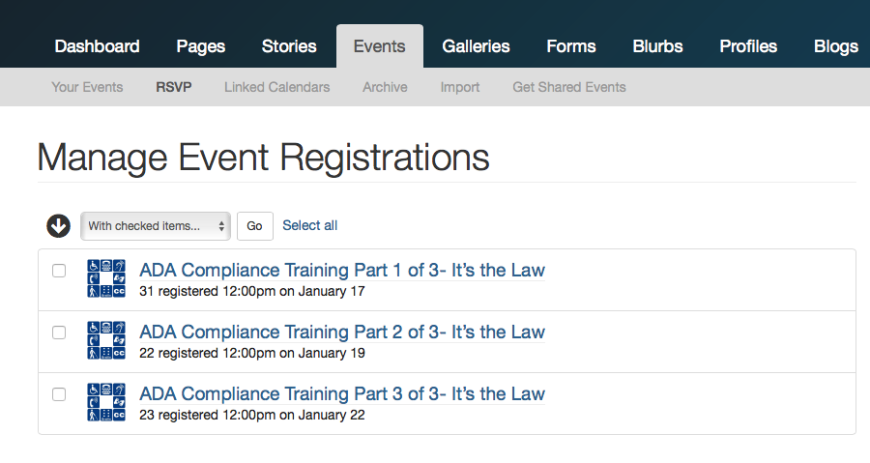Registrations are collected, placed in a database, and become manageable within LiveWhale or emailed to an email address directly.
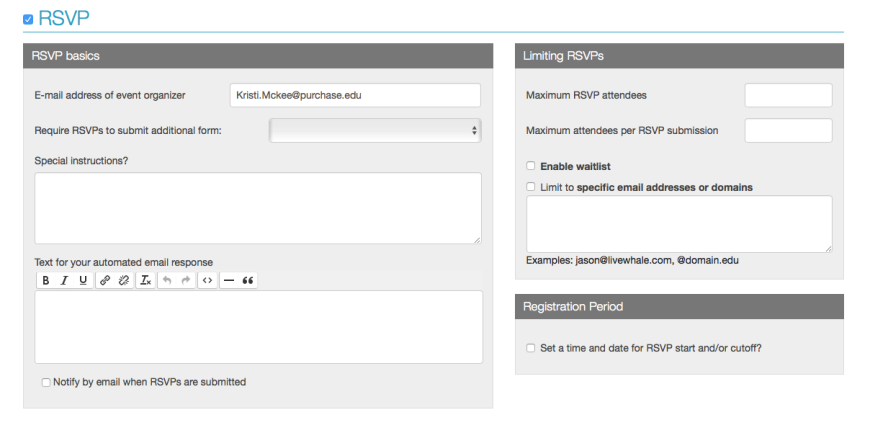
To flag an event as having registrations, click the “Events” tab from the LiveWhale interface.
From either the month view or list view, click the title of the event you want to add a registration.
From the event edit screen, scroll to the section labeled “RSVP” and check the box labeled “Allow site visitors to RSVP for this event”.
If you want the registration to automatically close after a specific number of attendees have registered, enter the number in the field provided.
If you want to specify additional requests to users registering for the event, use the text field provided to do so. At the time of registration, users will be given a text field with which to respond to those requests.
Click “Save this event”.