Page Titles and Meta-Tags
Search engines find your content in a variety of ways, and one of the most important things you can do to improve the likelihood of your page being accurately reflected in Search Results is to populate the “Title”, “Description”, and “Keywords” Meta tags that appear in this panel.
- Login to LiveWhale
- Go to your webpage
- On the LiveWhale page editor toolbar, click “Details”
- Then, click “Edit page details”
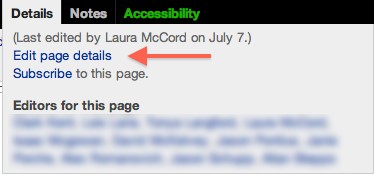
- Replace the title in the title field
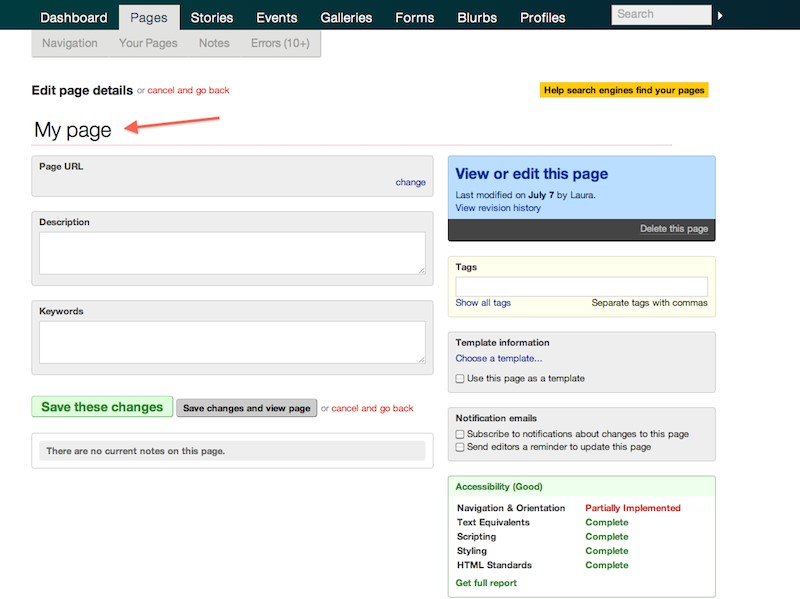
- Title = Title Tag: This is the text you’ll see at the top of your browser. Search engines view this text as the “title” of your page.
- Keywords = Meta Keywords Attribute: A series of keywords you deem relevant to the page in question.
- Description = Meta Description Attribute: A brief description of the page.