Assistive Technology
Software :
- Read&Write
- Equatio
- JAWS
- ZoomText
- Dragon Naturally Speaking
- Glean
- Accessible textbooks
- Purchase College Library also maintains a collection of electronic books, audiobooks, and accessible films
Hardware :
- Livescribe Echo Smartpens
- CCTV (available in the Assistive Technology Lab)
- Olympus Digital Recorder VN-7200
- FM system
- Large print keyboards (available in the Assistive Technology Lab)
- 3-D Printer (available at Campus Technology Services)
- Braille printer (available in the Assistive Technology Lab)
Free/Low Cost Assistive Technology Apps:
Note-Taking Software:
| Software | Devices | Description |
|---|---|---|
Note Taking Express  |
Available for web, Android, and iOS | Note Taking Express is an online note-taking service in which you upload audio recordings of lectures and receive notes for the class (created by a professional note-taker based off of the audio recording). Recordings can be made on your computer, phone, or on a recording device. |
|
AudioNote |
Available for Mac, PC, Android, and iOS devices | AudioNote combines the functionality of a notepad and voice recorder to create a powerful tool that will save you time while improving the quality of your notes. By synchronizing notes and audio, AudioNote automatically indexes your meetings, lectures, interviews, or study sessions. |
|
Notability  |
Available for Mac and iOS | Notability is a powerful note-taker to annotate documents, sketch ideas, record lectures, and more, on iPhone, iPad, and Mac. You can create, share, and manage your notes in one place. Notability combines handwriting, typing, audio recordings, and photos so you can create notes that fit your needs. |
|
Evernote  |
Available for iOS, Android, and web | Let Evernote change the way you organize your work. Just dive in: take notes, track tasks, and save things you find online. It will sync everything between your phone and computer automatically. |
Text-to-Speech Software:
| Software | Devices | Description |
|---|---|---|
Read&Write |
Available for Mac, PC, iPad, and in all public lab computers on campus Read&Write can be used on your personal computer via installation by the Office of Disability Resources. Copies can also be installed on your personal computer via installation by Campus Technology Services. |
Read&Write is a customizable toolbar that integrates reading, writing, studying, and research support tools with common applications. Read&Write includes:
|
Kurzweil |
Available for Mac, PC, and iPad | Kurzweil provides a centralized hub for accessing data insights and managing across platforms. This software is intended to improve comprehension and literacy skills of struggling students. Some features include text-to-speech, highlighting, text notes, dictionaries and OCR capabilities. |
Voice Dream Reader  |
Available for iPad and Android |
Voice Dream Reader is the world’s most accessible reading tool. With advanced text-to-speech and a highly configurable screen layout, it can be tailored to suit every reading style from completely auditory to completely visual, plus a synchronized combination of both. |
Screen Reading Software:
| Software | Devices | Description |
|---|---|---|
|
VoiceOver  |
Available for Mac, iPad, and iPhone |
VoiceOver tells you what’s on your screen by reading text aloud and walks you through actions like selecting a menu option or activating a button using your keyboard or trackpad. |
|
Narrator 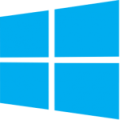 |
Available for PC | Hear text read aloud with Windows built in screen reading feature called Narrator. |
|
NVDA  |
Available for PC | NVDA (NonVisual Desktop Access) is a free screen reader which enables individuals with visual disabilities to use computers. It reads the text on screen in a computerized voice. You can control what is read to you by moving the cursor to the relevant area of text with a mouse or the arrows on your keyboard. NVDA can also convert the text into braille if the computer user owns a device called a ‘braille display.’ |
Speech-to-Text/Dictation Software:
| Software | Devices | Description |
|---|---|---|
|
Apple Dictation  |
Available for Mac and iOS | iOS and Mac devices have a dictation feature built right in. No app needed! Tap the microphone button on the keyboard, say what you want to write, and your iOS device converts your words (and numbers and characters) into text. |
Windows Speech Recognition  |
Available for PC | Windows devices have a Speech Recognition feature built into their operating system. This allows you to use your voice to control your computer or to dictate and edit text. |
|
Dragon Dictation  |
Available for Mac and PC | Dragon Naturally Speaking and Dragon for Mac are speech recognition programs that allows you to control your computer with your voice. In addition, Dragon allows you to dictate your words and have that speech transcribed as written text. |
|
Voice Typing  |
Google Docs Application | Voice Typing is a speech recognition program available within Google Docs. Use your voice to dictate and edit your documents. |
Voice Note II – Speech to Text  |
Google Chrome Application | The VoiceNote application allows typing on a computer, by dictating text to the microphone. Create a shortcut for the application to open at any time. Have the option to speak punctuation or use the punctuation buttons to insert them. |
Time Management/Organization Software:
| Software | Devices | Description |
|---|---|---|
|
Alarmed |
Available for iOS | The awesome reminder + timer app that is alarmingly great! Includes pop-up reminder alerts with robust repeat scheduling, flexible snooze and full customization. And pop-up timers with custom messages, countdown/count up and timer queues. You can even use Siri to create reminders and import from the Reminders app into Alarmed. |
|
Reminders 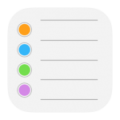 |
Available for Mac, iOS, and Web | Reminders allows you to create and manage to-do items or tasks for all areas of your life—such as work, home, and school—by using the Reminders app on iCloud.com from a Mac or Windows web browser. |
|
Any.DO  |
Online Resource/App | Any.DO is a free organizational and time management app that helps you remember what you need to do. Users can organize their tasks and set due dates for each task and then receive regular reminders of when work is due. Any.DO syncs across all your devices. |
Remember The Milk  |
Online Resource/App available for iOS, Android, and Blackberry | Remember The Milk is the smart to-do app for busy people. You’ll never forget the milk (or anything else) again. Get to-dos out of your head, and let the app remember for you. Reminders can be sent via email, text, IM, Twitter, and mobile notifications. Organize your tasks the way you want to with priorities, due dates, repeats, lists, tags, and more. |
|
Nag  |
Available for Mac and iOS | There’s no easier way to set an alarm or timer than Nag! A single button press sets a nagging alarm that will jog your memory over and over – whatever app you are in – use Nag for GTD tasks, for assignments, shopping, parking reminders – whatever you need to make sure you remember! |
|
myHomework 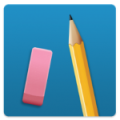 |
Available for Web, iOS, and Android | myHomework is the best way to keep your school life organized. It tracks your classes, homework, and projects so you never forget an assignment. |
|
EpicWin  |
Available for iOS | Epic win is an RPG style time management app for iOS. You play as one of five animated characters with different strengths to win loot, complete your journey, and level up. Quests are calendar entries in a checklist form, and can be set to repeat weekly or monthly if wanted. Calendar entries can be assigned an alarm or synced with Google calendar. |
Study Aids:
| Software | Devices | Description |
|---|---|---|
|
Quizlet  |
Available for Web, iOS, and Android | Quizlet is an online study tool that allows you to create flashcards or search the millions of sets already created by users. Great for all learning styles as Quizlet allows studying with images and audio. Play games to study as well as take practice tests. Share with your classmates! |
|
Khan Academy  |
Available for Web | A collection of more than 3,200 micro lectures via video tutorials stored on YouTube teaching mathematics, history, healthcare and medicine, finance, physics, chemistry, biology, astronomy, economics, cosmology, organic chemistry, American civics, art history, microeconomics and computer science. |
|
Wolfram Alpha  |
Available for Web, iOS, and Android | Wolfram Alpha is an exceptional knowledge engine for both iOS and Android. You can search for information in almost every area of science and mathematics and it will even help solve math problems while showing all the steps involved in deriving the solution. |
Writing Support Software:
| Software | Devices | Description |
|---|---|---|
|
Read&Write  |
Available for Mac and PC |
Read&Write is a customizable toolbar that integrates reading, writing, studying, and research support tools with common applications. Some features include Text To Speech with Dual Synchronized Highlighting, Highlighting, Talking Dictionary, Picture Dictionary, Vocabulary Tool, Speech To Text, Word Prediction, Study Skills tools to capture highlights, and OCR capabilities. |
|
Idea Sketch  |
Available for Mac, PC, and iOS devices | Idea Sketch lets you easily draw a diagram –mind map, concept map, flow chart– and convert it to a text outline, and vice versa. Use Idea Sketch for anything, such as brainstorming new ideas, illustrating concepts, making lists and outlines, planning presentations, creating organizational charts, and more! |
|
Voice Dream Writer  |
Available for iOS | Voice Dream Writer helps everyone write better: Text-to-speech proofreading reduces mistakes, phonetic and meaning search help you use the right words, and an active outline helps you still organized and improves the structure of your writing. |
|
Ginger  |
Available for PC, web browsers, iOS devices, and Android devices | Ginger is a grammar and spelling checker that provide valuable writing support. It automatically corrects unusual spelling mistakes, misused words and grammar errors. |
Miscellaneous:
| Software | Devices | Description |
|---|---|---|
|
Popplet  |
Available for iOS and Web | Popplet is a mind mapping tool that allows students to think and learn visually. By capturing facts, thoughts, and images, students learn to create relationships between them and generate new ideas. |
|
Inspiration  |
Available for Mac and Windows PC | Inspiration software supports visual thinking techniques, enabling students to create and update graphic organizers, concept maps, idea maps and other visual diagrams. |
Sleep Cycle Alarm Clock  |
Available for iOS and Android |
Waking up easy is all about timing. Sleep Cycle alarm clock tracks your sleep patterns and wakes you up during light sleep. Waking up during light sleep feels like waking up naturally rested without an alarm clock. |
SpinMe Alarm Clock  |
Available for iOS and Android | SpinMe Alarm Clock is a super clever app designed to get you out of bed on time. The only way to turn off the alarm is by getting out of bed and physically spinning yourself around until the alarm stops! There is no escape! Think you can cheat and simply spin the device while still in bed? Try and see for yourself! If SpinMe doesn’t wake you up, we don’t know what will. |
|
Breathe2Relax  |
Available for iOS and Android |
Breathe2Relax is a portable stress management tool. Breathe2Relax is a hands-on diaphragmatic breathing exercise. Breathing exercises have been documented to decrease the body’s ‘fight-or-flight’ (stress) response, and help with mood stabilization, anger control, and anxiety management. Breathe2Relax can be used as a stand-alone stress reduction tool, or can be used in tandem with clinical care directed by a healthcare worker. |

