Embedding Video
It comes as no surprise that Purchase College students and faculty make amazing videos.
Adding video to your pages is a wonderful way to provide additional content, and can bring vibrance and voice to pages that might otherwise just contain text. LiveWhale supports video embeds from all of the major web video hosts - like YouTube and Vimeo - so all you’ll need is the URL to the video you’d like to embed!
(If you have your videos hosted elsewhere, let your web team know! - they can add that to the list of approved sites.)
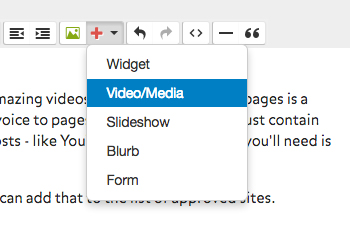
To add video to your page:
- Click the red + button in the editor toolbar
- Select Video/Media
- Paste in your video’s URL
After adding the URL, your video will not yet appear in the preview pane- it will just look like a large gray box. Don’t worry! The video and its controls will appear when you save and publish the page.
Here is a video placed in a half-column:
This size is a great choice for instructional videos, how-to’s, Q&As, or for introducing staff or students.
For tours of facilities, narrative videos, art films, animations, or feature length videos, you may want to consider using the larger size below.
All of these videos will play at full-screen-size on a mobile device.
Here is a video placed in a full column: